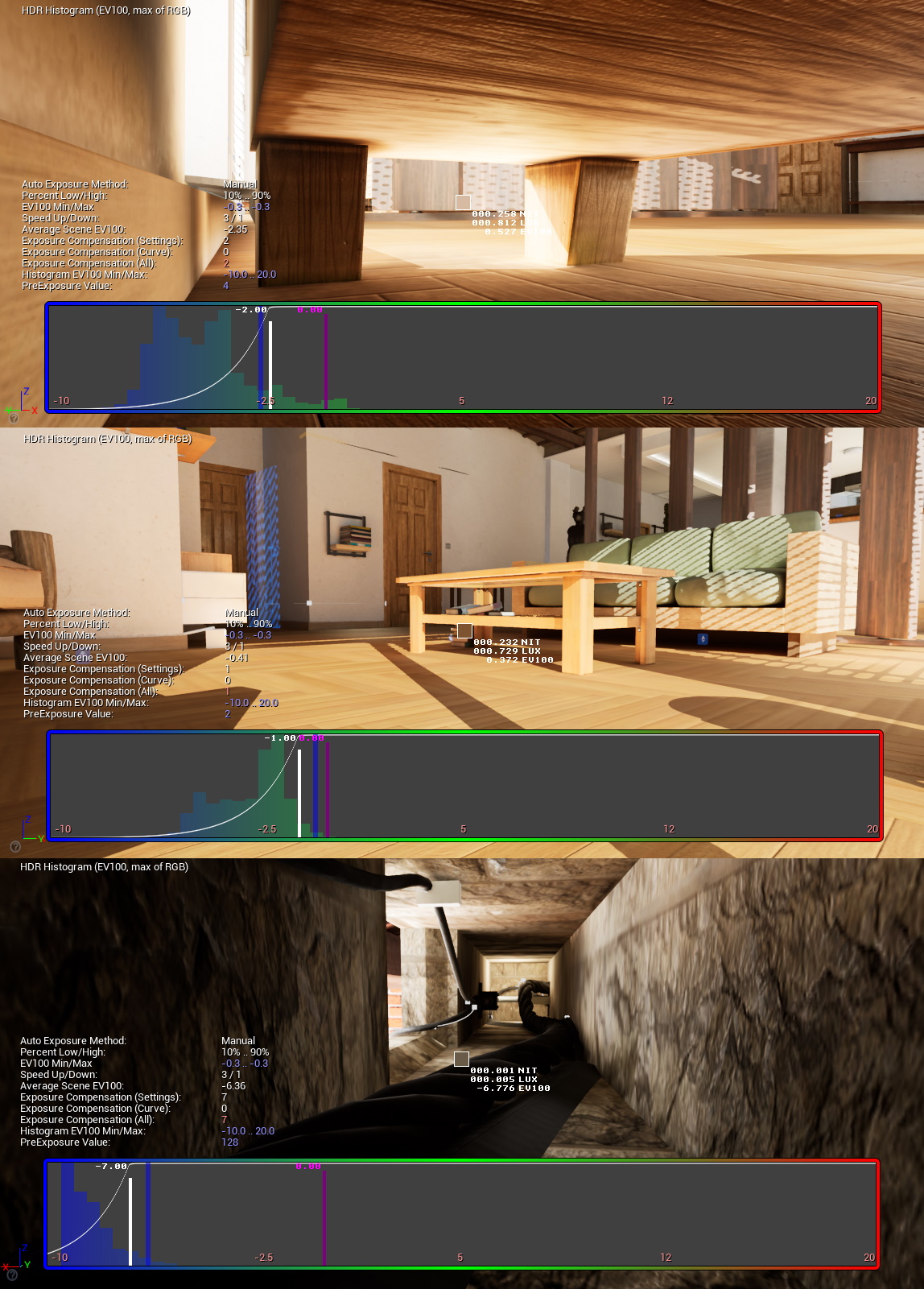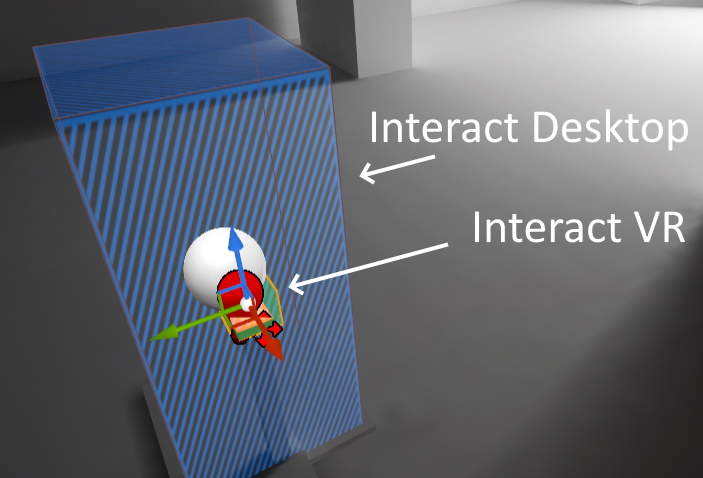October 2021
Disclaimer
As a reminder, devblogs will be available only for Patreon patrons until the next game update. After which, every devblog posted prior to this update release date will be publicly posted, one by one, on the game’s website.
It seems that phone web browsers cannot properly read GIFs in some cases.
Macro character AI
I continued developing AI and went through some refactoring on the code itself and its structure. Talas now will take some time to notice you and won’t immediately forget about you whenever you leave his field of view. He shall remember your last seen position and will look for you in his surroundings.
After this refactoring, the current AI can be semantized as below.
I also added audio feedback and enhanced the debugging menu. The mentioned audio feedbacks are temporary and only serve me to check the results of my code.
Mise à jour Cozy House
As usual, I made some edits to Talas’ home.
During the past month, I checked the various gameplay options I want to implement and finished everything related to level design. I added platforms, climbing elements, holes and pipes through walls : there is a bit of everything for a micro to move around anywhere it wants.
I reviewed the game’s colorimetic atmosphere and modified exposition and colors so they would fit their area. These elements shall be refined over time depending on tests I make and on newly added decor elements.
The game is reaching the end of its development phase, hence why I also deleted a lot of blocking elements and bought new items to replace them.
Please note that the items I buy are not imported as is : I edit them to make sure they’re game-ready, add details here and there if needed, then optimize it.
Of course, I make sure to keep a minimum level of quality with the game’s context, where we play a character no taller than five centimeters.
Interaction
I created an interaction system so that the player may interact with specific items. This works both in VR and non-VR.
As of now, the system is pretty simple : the player or his hand in VR enters an interaction area, then presses a button to interact with the item.
This will simply allow to interact more explicitely with some items.
Later on, for VR users, I shall add more complex interaction possibilities.
In the following month, I shall work on visual feedback with physical items in VR, as for in v0.3, to know what items the player shall interact with.
Optimisation
I spent a lot of time reviewing the game’s optimization. Currently, here is what I get with my current configuration:
- Windows 10, 64bits
- DirectX 11
- Rtx 2070
- Ryzen 7 2700X
- 32gb ram
|
|
Desktop 3840 X 2160 |
VR, Pimax 5K, FOV Large |
|
High quality |
120 FPS |
70 FPS |
|
Low quality |
130 FPS |
90 FPS |
Please note that, on each one of my tests, I have a CPU bound in the render thread!
That means the game uses a lot of CPU power and the GPU needs to wait for the CPU.
If I test with a better GPU, game performances shall be the same, but with a better CPU I shall get better ones.
If I figure out how to fix the CPU-Bound issue in the render thread, I think I can run MMVS at 120 fps in VR since the GPU on its own is a lot optimized.
Once I reach the final development steps, I will review this entire optimization process once more.
Damage and Death
I edited the game’s code that handles player damage. It is now possible to die in-game : in this case, in multiplayer, the player simply will spawn back in.
See more: Devblogs - Wips Telegram Chanel - Discord Chanel - Support the game - MMVS game